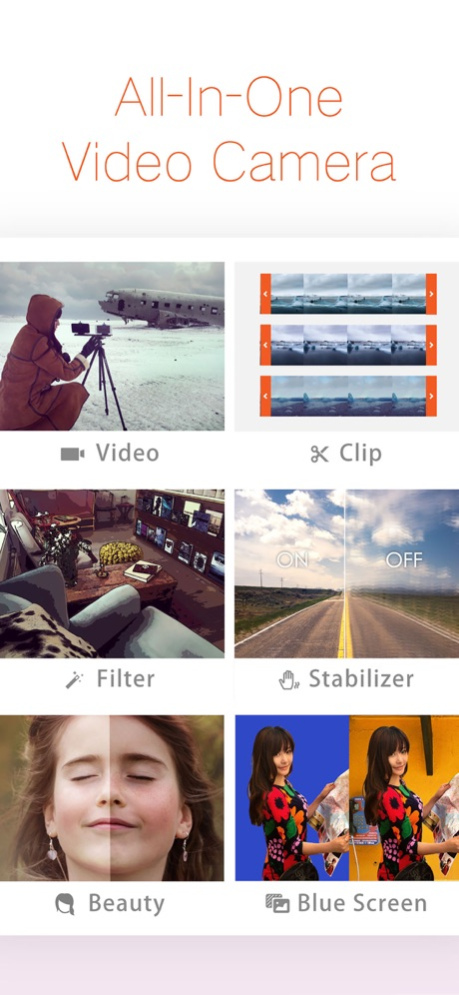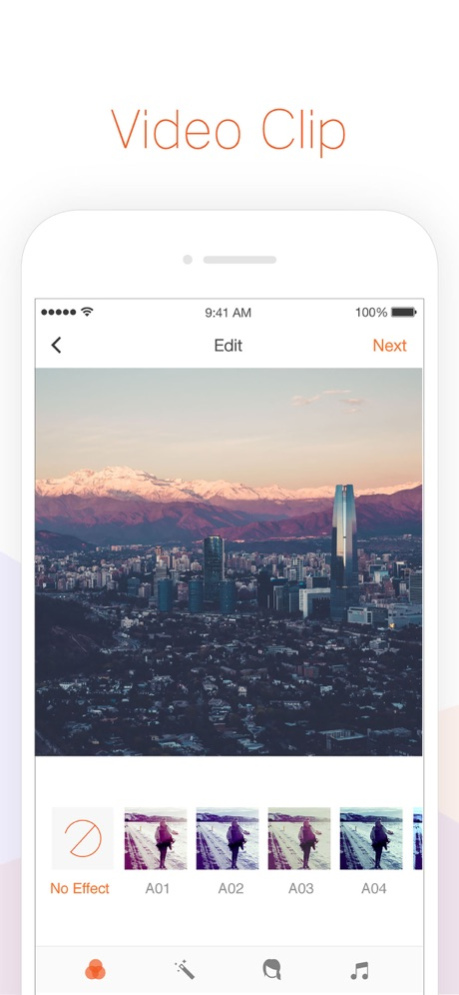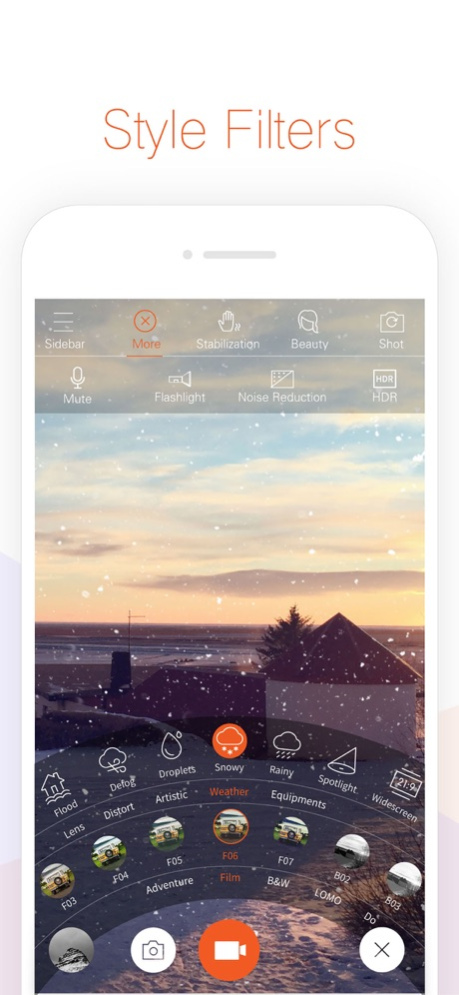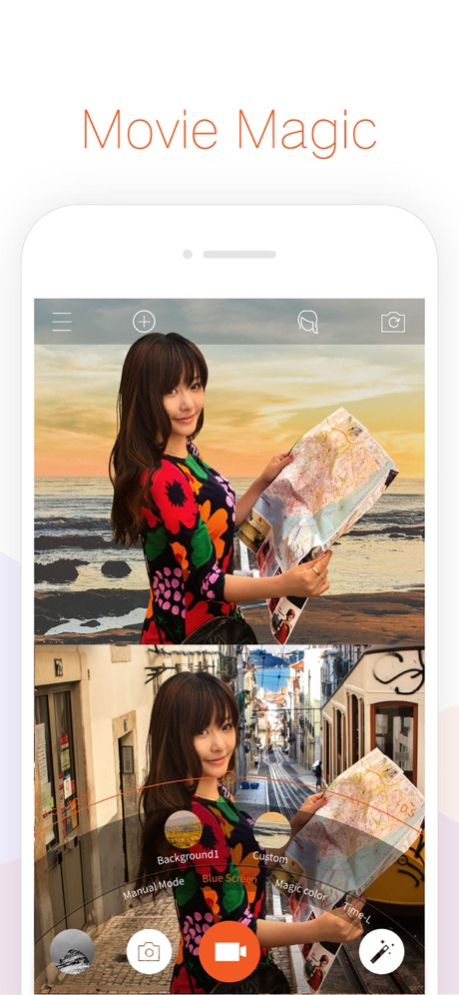Musemage 3.1.17
Paid Version
Publisher Description
***Best new app in China, Singapore, Japan and 15 other countries/regions.
***Awarded App Store Photography & Video recommended App in the United States, Canada, India, and Brazil.
***Top 10 Photo & Video categories app in: Germany, Spain, Italy, the Netherlands, and Russia.
Please note: Full features are only supported by iPhone 5s, iPhone 6, and iPhone 6 plus, iPhone 6s, iPhone 6s Plus, iPad mini2, iPad Air, iPod 6 or newer devices, with iOS 8.0 or later.
With just a simple download, Musemage opens up your mobile device’s camera like no other app can do. Musemage’s most unique feature is that it enables you to use different filters, and effects all in real-time processing while shooting , without waiting, in full HD video and full-resolution photos!
Musemage’s newest version now adds a "video post-editing” function meanwhile it works for 4K videos too!
Try it now, and witnessed the awesome features of Musemage!
【7 Professional Shooting Modes】
Video Mode: Experience multiple shooting features opening simultaneously.
Time-lapse: Different time-lapse speed and various real-time filters and effects as you want.
Photo Mode: Various camera lens and filters all in real-time to help you get a good shot.
Blue Screen: Replace any background into funny picture, or video of your choice.
Manual Mode: Manually adjust focus, white balance, shutter, ISO function.
Stop-Motion: Shoot frame-by-frame, and control the frame rate, easily shoot wonderful videos.
Magic Color: Feel free to change the color of any object, useful in any situation.
【Superior User Experience in Video Editing】
Clip: Cut out any wanted moments with your videos.
Joint: Multiple video clips can be merge into one.
Post-processed Beautify: Smoothen your skin and make it glow.
Music: Add background music from your iTunes Store or included music.
Filters: Apply camera lens filter or color filter in your video
Label: Add your personal label and watermark to shine the video.
*****P.S. Musemage supports 4K videos in all after-processing features.
【Abundant Real-time Functions in shooting】
Exclusive image stabilization
Five-axis image stabilization, digital video image stabilization technology brought to the mobile phone. Hand-held shooting on bumpy conditions are guaranteed rock solid frame.
Real-Time Beauty
Full HD video real-beautifying, repair wrinkles and blemishes, hair, eyes and other details. Instantly have a smooth face.
Noise at night
Easily shoot at night with Musemage’s HDR function at night and reduce noise effect.
Real-time HDR
Automatically control the brightness of the picture detail, restore normal exposure, shadows and highlight detail 3 EV or more. Changing the exposure and tone mapping, rendering more realistic and brighter scenes.
33 camera lens filter and special effects filters
5 Lens Filters (bokeh, tilt-shift, vignette, etc.)
6 Distortion Filters (perspective correction, fisheye, etc.)
7 Art Filters (paintings, drawings, gouache, etc.)
5 Weather Filters (reflection, defog, snow, etc.)
5 Equipment Filters (spotlight, wide-screen, thermal, etc.)
5 Monster Filters (ghost, terminator, werewolf, etc.)
44 color filters in real-time
6 Adventure filters
7 Film filters
6 Black and white filters
6 Lomo filters
5 Documentary filters
4 Light leakage filters
10 Movie filters
*****What users are saying about Musemage? *****
Awesome!!! Shooting photo and video with live effect and a bunch of cool tools, all-in-one. Using this app with iPhone 6s gives even better result. I LOVE IT! – dogsaysmeow
Great app! I have been searching this type of app long since. Now i don't need any DSLR. Thank you developer.- Rupon Raj
I've been using this app almost exclusively for video for the past few months. The stabilization is insanely good and so is the de-noise setting. Really great Light room quality video filter presets.- jneate
【Contact us】
E-mail feedback: feedback@paraken.com
Instagram Account: musemage_app
Facebook Account: Musemage
Oct 26, 2023
Version 3.1.17
Bug fixes.
About Musemage
Musemage is a paid app for iOS published in the Screen Capture list of apps, part of Graphic Apps.
The company that develops Musemage is Paraken Technology Co., Ltd.. The latest version released by its developer is 3.1.17. This app was rated by 68 users of our site and has an average rating of 4.4.
To install Musemage on your iOS device, just click the green Continue To App button above to start the installation process. The app is listed on our website since 2023-10-26 and was downloaded 2,686 times. We have already checked if the download link is safe, however for your own protection we recommend that you scan the downloaded app with your antivirus. Your antivirus may detect the Musemage as malware if the download link is broken.
How to install Musemage on your iOS device:
- Click on the Continue To App button on our website. This will redirect you to the App Store.
- Once the Musemage is shown in the iTunes listing of your iOS device, you can start its download and installation. Tap on the GET button to the right of the app to start downloading it.
- If you are not logged-in the iOS appstore app, you'll be prompted for your your Apple ID and/or password.
- After Musemage is downloaded, you'll see an INSTALL button to the right. Tap on it to start the actual installation of the iOS app.
- Once installation is finished you can tap on the OPEN button to start it. Its icon will also be added to your device home screen.